About the program
Yahoo Buddy Watch (YBW) was thought up as a add-on for Yahoo Messenger with a couple of nice features, such as the ability to edit emoticons, remove certain (annoying) audibles, log friends online statuses and status messages etc (keep in mind that not all of these features are implemented). At it's current version (also the first ever) here's what Yahoo Buddy Watch can do at the moment:
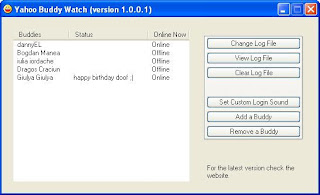
Yahoo Buddy Watch (YBW) was thought up as a add-on for Yahoo Messenger with a couple of nice features, such as the ability to edit emoticons, remove certain (annoying) audibles, log friends online statuses and status messages etc (keep in mind that not all of these features are implemented). At it's current version (also the first ever) here's what Yahoo Buddy Watch can do at the moment:
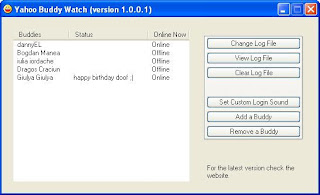
- YBW builds a log of your friend's activities that include: online/offline and status messages with the time and date for each change
- Custom sound that plays whenever one of the friends on the list logs in
- Easy-to-use interface
The log option was implemented because i remembered needing it some time ago, although the reason has faded away from my memory since then. I do however use the custom login sound option quite often (for example while i'm in DotA or another video game and i'm waiting for someone in particular to log in; by using Buddy Watch i don't need to check Messenger every time someone logs in, the program does it for me).
How the program works
Using a Windows scripting language called AutoItv3, the program reads the interface of the Yahoo Messenger window, or more specificaly the friends list. If a friend is found in the list then he is considered online and his status message (if he has any) is read and logged. If he isn't in the list (because he is offline or invisible) he's logged as Offline. This is why you need to keep the Yahoo Messenger window maximized (but not necessarily on top of the other windows) while running the program (otherwise YBW will think all your friends are offline) and make sure that offline friends are hidden. These short-commings will probably be fixed in a later version.
How to install and use
Note: Keep in mind i designed and tested Yahoo Buddy Watch on Yahoo Messenger 8 using Windows XP.
Step 1: Download YBW v. 1.0.0.1.zip (see below)
Step 2: Extract the archive on your hard disk (for example in C:\Program Files\YBW\)
Step 3: Keep the Yahoo Messenger window open (it must appear in your task bar, not just the tray)
Step 4: Make sure that you only see the friends that are currently online in your Yahoo Messenger window. If you also see friends that are offline press Ctrl+H
Step 5: Run ybw.exe
Step 6: Modify your friends list with the Add/Remove Friends buttons. Whenever you would like to see the log press the View Log File button
Step 7: While the program is running do not close the Yahoo Messenger window.
Disclaimer: Use this software at your own risk. The maker of YBW is not responsible for any damage that this software may cause.
You can download the program here.
The future of Yahoo Buddy Watch
As with all of my software projects, i'll only improve those with which people show the most interest. Therefore, based on positive and negative comments a software receives i'll continue upgrading it and adding new features. The reason behind this is quite simple: nobody wants to waste time on a software nobody will ever use or need.
The previous paragraph in a single sentence? If you test YBW let me know what you think.
2 comments:
Nice blog. I can't wait to try the program. :)
Keep on with the good work, Coshoi, and you'll get far, I'm sure!
Really Buddy its a Nice Blog.I found this Blog when i was Searching to watch Friends online.I love this show.Well i like this Blog.Thank you
Post a Comment